REQUEST A REFUND FOR NH GLOBAL ORDERS
Some purchases from the NH Global website might be eligible for a refund. You can use any device with a web browser to request a refund.
HOW TO REQUEST A REFUND
1. Log in to your NH Global Account
2. Go to “Orders“
3. Click on the Order ID that you want to request a refund for

4. Click on “Ask for a refund”

5. Select amount of items you want to have refunded and the reason for requesting the refund.

6. Click Submit. After you submit, please allow us up to 5 business days to approve or decline your request.
If you can’t request a refund
Contact us via e-mail for more details >
- If the charge is pending, you canʼt request a refund yet. After the charge goes through, try to request a refund again.
- If you have an unpaid order, you need to pay for that order before you request a refund.
- If the request has already been submitted, you are not able to request it again until resolved.
If you already requested a refund
Check the status of your refund request >
Once the request is submitted, we have X days to decide whether or not your order is eligible for a refund and we will contact you with more information.

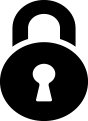 Log In
Log In